
As we move towards becoming a cashless society, those that rely on cash donations are beginning to loose out, especially those that are living on the streets. Museums, buskers and churches, to name a few, are also suffering as they too rely heavily on cash donations in order to fund their operations. How can we use technology to modernise how we donate in situations where we once used cash?
Using NFC technology built into smartphones, the Virdo app offers a simple yet highly effective solution. By distributing cards to those receiving donations, in which app users tap their phone against, their chosen amount is added to a virtual pot attached to the card or account. Unlike a contactless payment, the app user dictates the amount making the process more secure and quicker. This NFC card can then be used to make contactless payments in any shop, just like a normal bank card. This removes the need for the card holder to open a bank account, usually difficult for those who are currently homeless.
Virdo's functionality stretches way beyond helping the homeless. It provides a platform for every kind of donation from a local church collection to donating to a not-for-profit at the other side of the world. It truly is a complete solution for all donations.
The idea for Virdo came from thinking about how homeless people will be adversely affected by a society that is transitioning to being cashless. After dreaming up the concept of using NFC technology and mobile phones I realised it’s potential.
In order to visualise how the technology would be used, I decided to focus on designing the most efficient and streamline user experience to make donating using Virdo almost as simple as grabbing a pound from your pocket. Nailing the user experience would ultimately result in more donations for good causes. This case study only scratches the surface of how this project could grow and what it could become.
Anyone with access to a smartphone with NFC technology can quickly download the app and start making donations in as little as 5 quick steps.
Unlike standard card payments where the ‘merchant’ controls the amount taken, Virdo puts complete control in the donors hand, much like traditional cash donations. Within the app the donor can select the amount they wish to donate to each individual cause.
As long as you have your phone with you, donating is a doddle! Wherever there is a Virdo card or tag, simply open your app, tap and donate. This could be in the streets of a city, during your local church service or at a charity event. Or literally anywhere else, even if you don’t have signal!
Once you have made a donation, your chosen amount it is taken from your account and given to the donee however they choose. This could be as ‘cash’ on their virdo card (that can be used like any other contactless card) or deposited straight into their bank account (perfect for a busker trying to make a bit of extra cash).
It’s impossible to say exactly who the donor might be, from a teacher rushing to work in the city to an 80 year old at their local age concern meeting, Virdo can be used by anyone to donate to anyone. But let’s take the teacher as an example; they see an advertisement on the train for Virdo and decide to download the app, beginning their journey to donating easily when they don’t have cash.
Just like every app, Virdo needs to learn a little bit more about you. This is a one off and once you have registered you can quickly log in using Face ID or your passcode, much like a banking app. Security is very important to Virdo’s functionality.
Arguably the most important part of the sign up process, every user needs to link a card to their account. This way Virdo can easily pass your donation directly onto the donee as quickly as possible.
Last but not least, the user can set a default donation amount. This makes the donation process even quicker, but of course this amount can be altered just before making a donation…and after! Even once a donation has been made the donation amount can be increased at a later date.

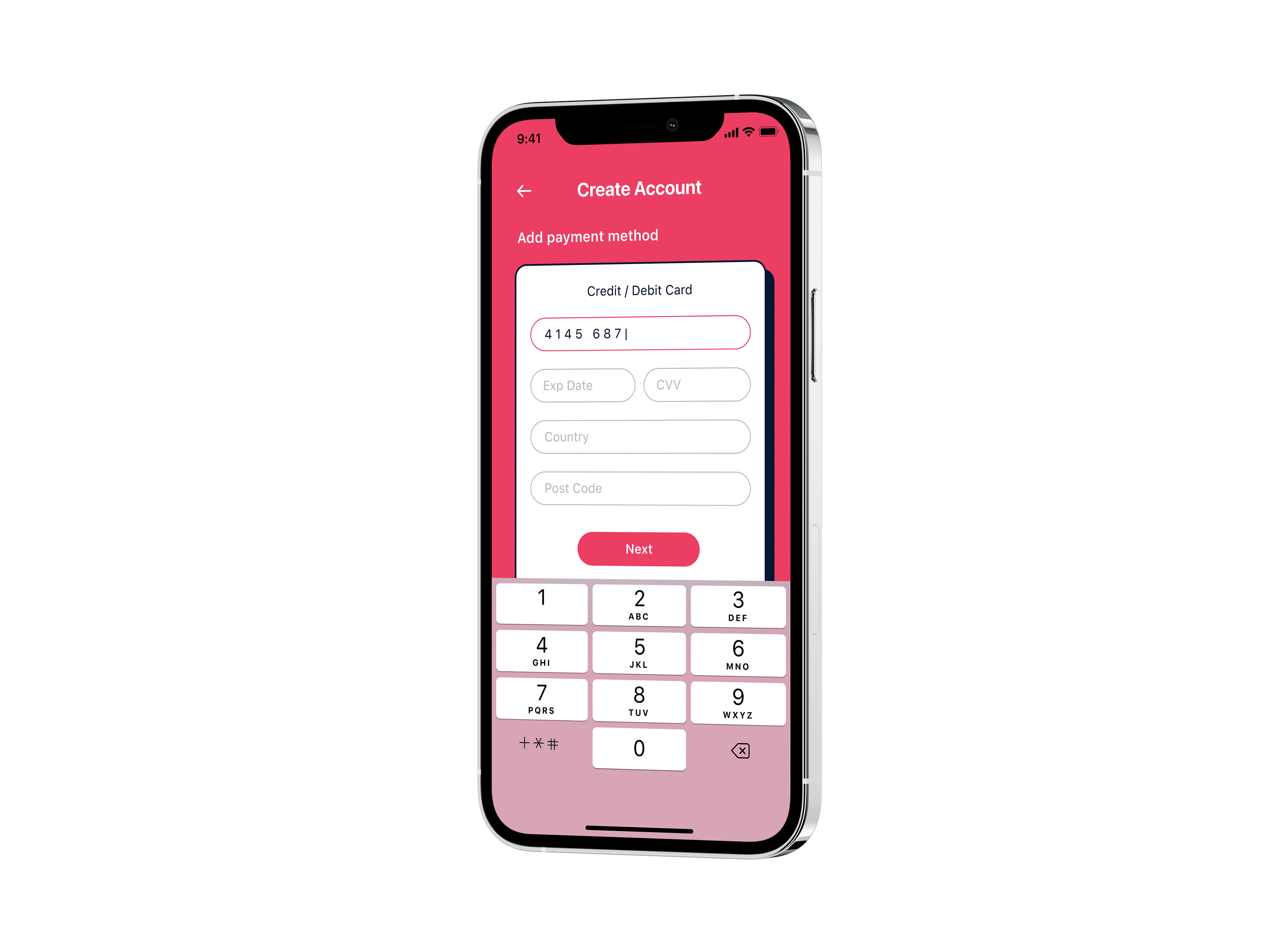
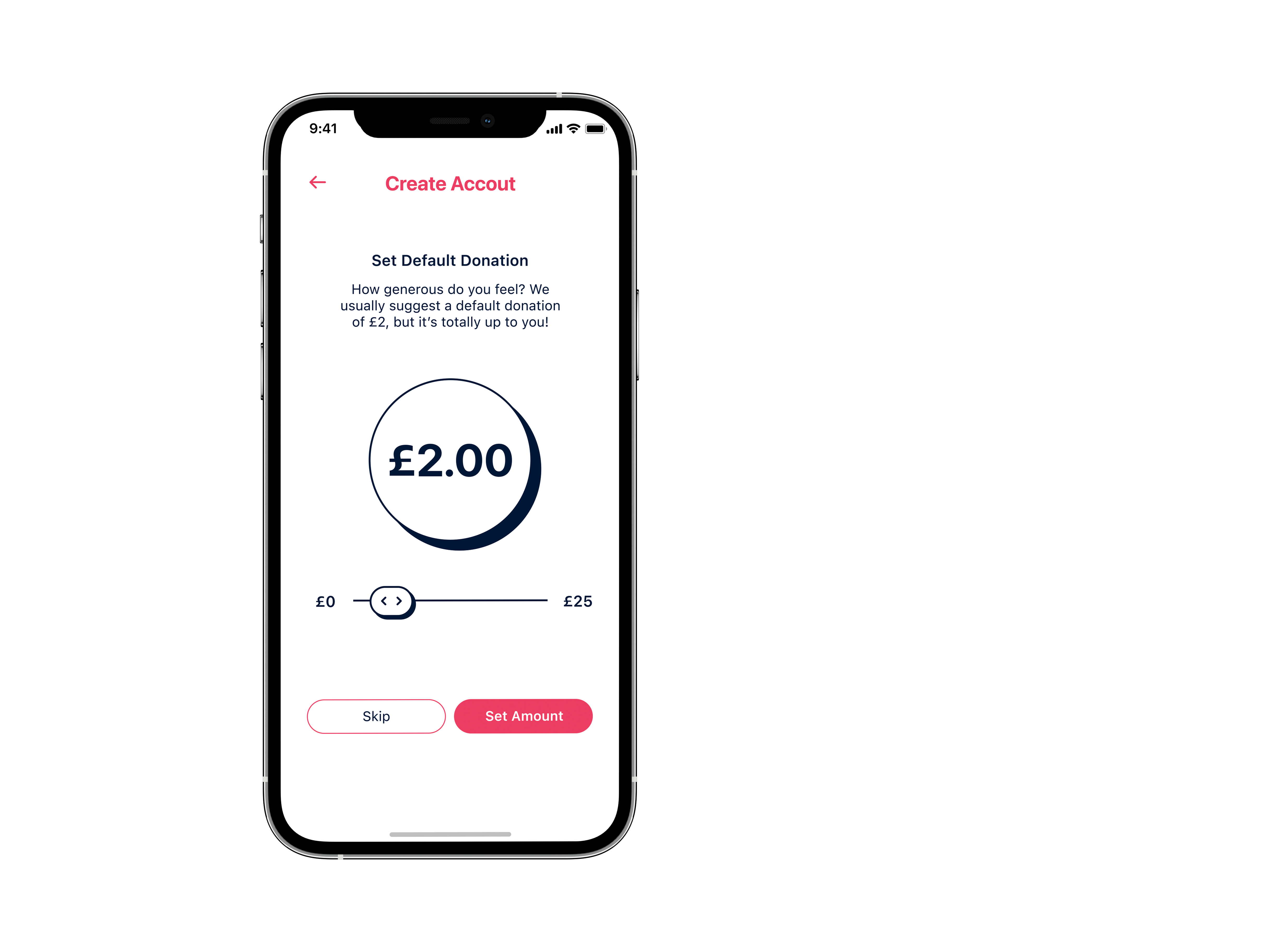

Just like every app, Virdo needs to learn a little bit more about you. This is a one off and once you have registered you can quickly log in using Face ID or your passcode, much like a banking app. Security is very important to Virdo’s functionality.
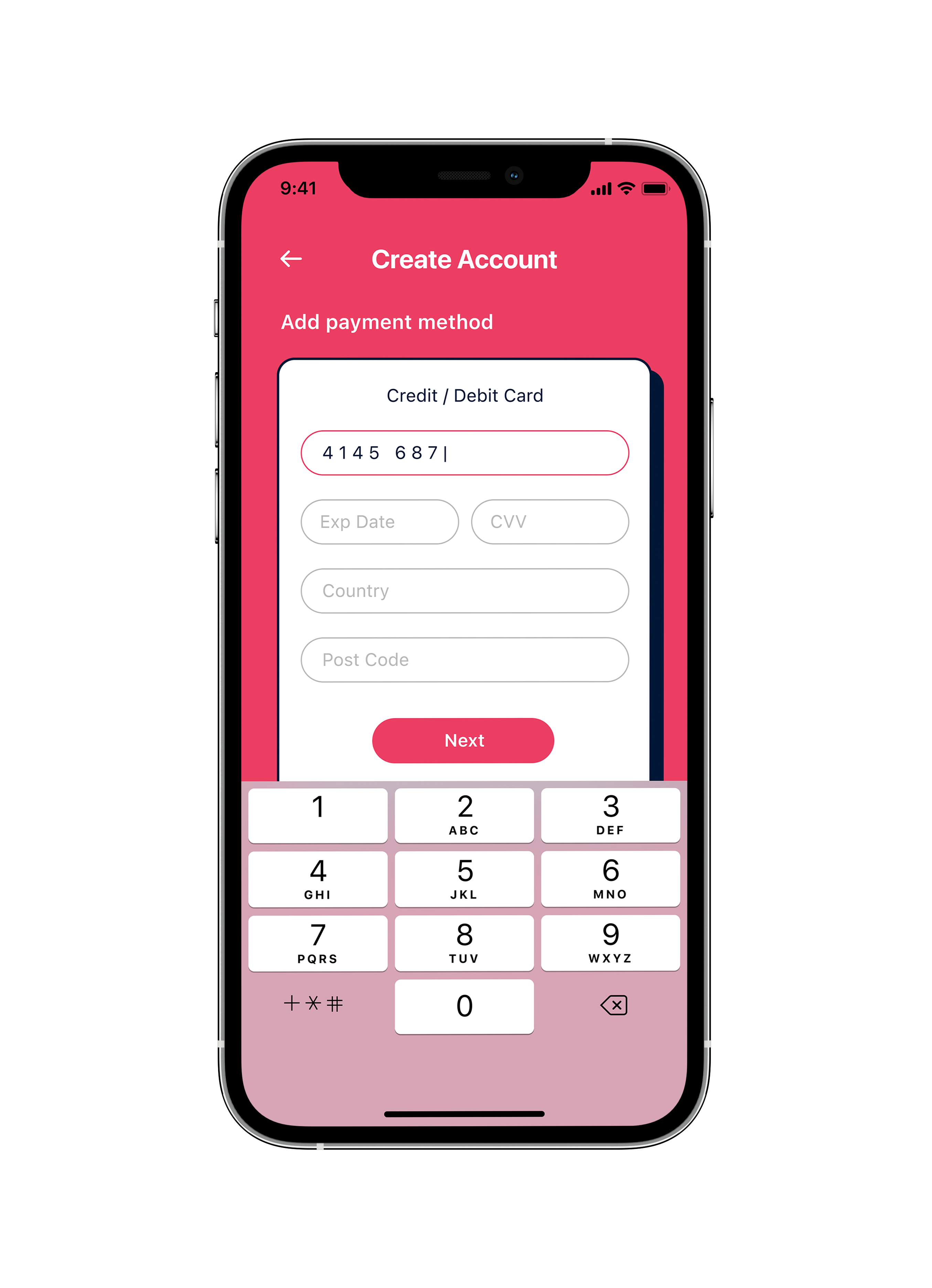
Arguably the most important part of the sign up process, every user needs to link a card to their account. This way Virdo can easily pass your donation directly onto the donee as quickly as possible.
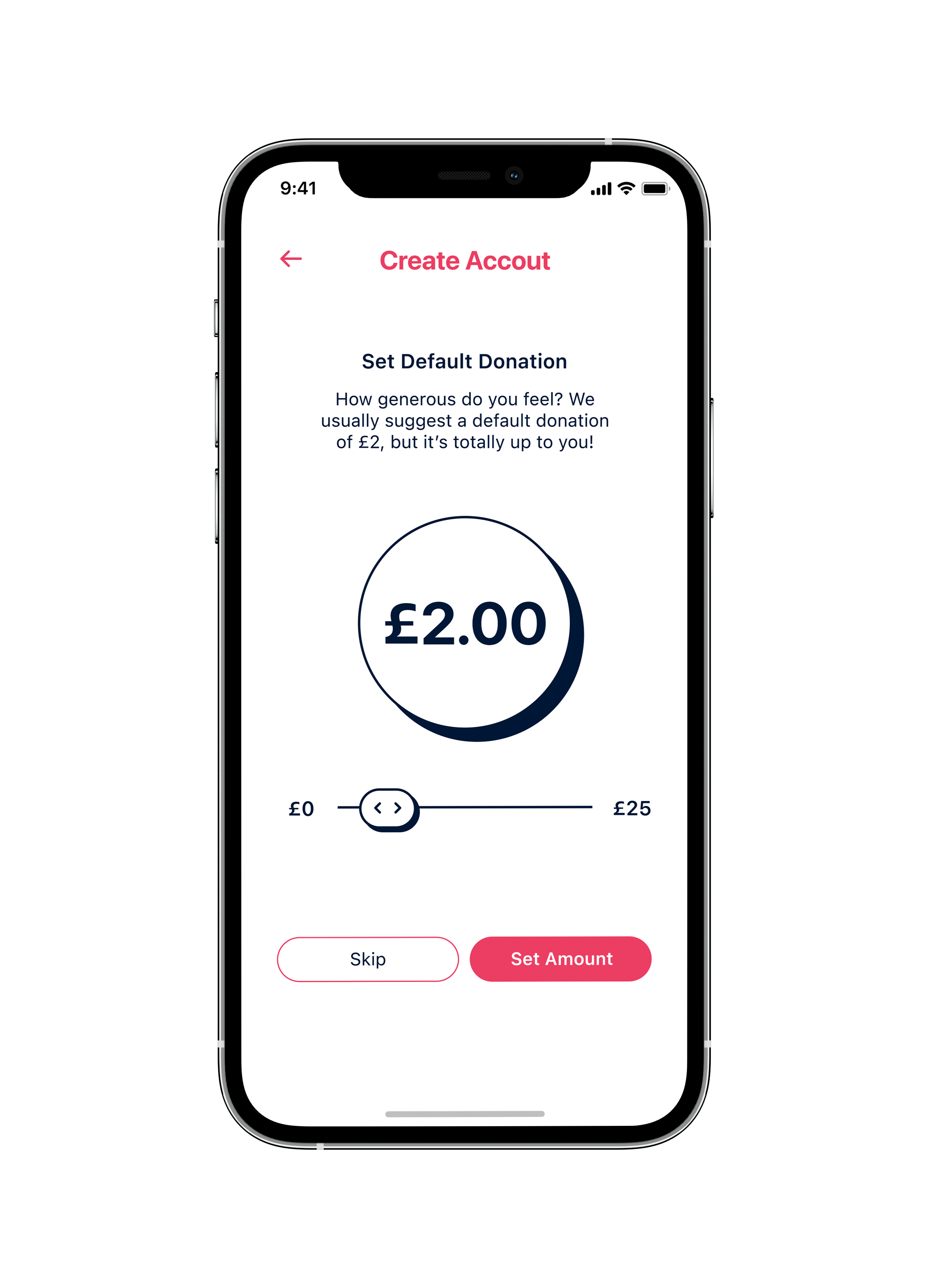
Last but not least, the user can set a default donation amount. This makes the donation process even quicker, but of course this amount can be altered just before making a donation…and after! Even once a donation has been made the donation amount can be increased at a later date.
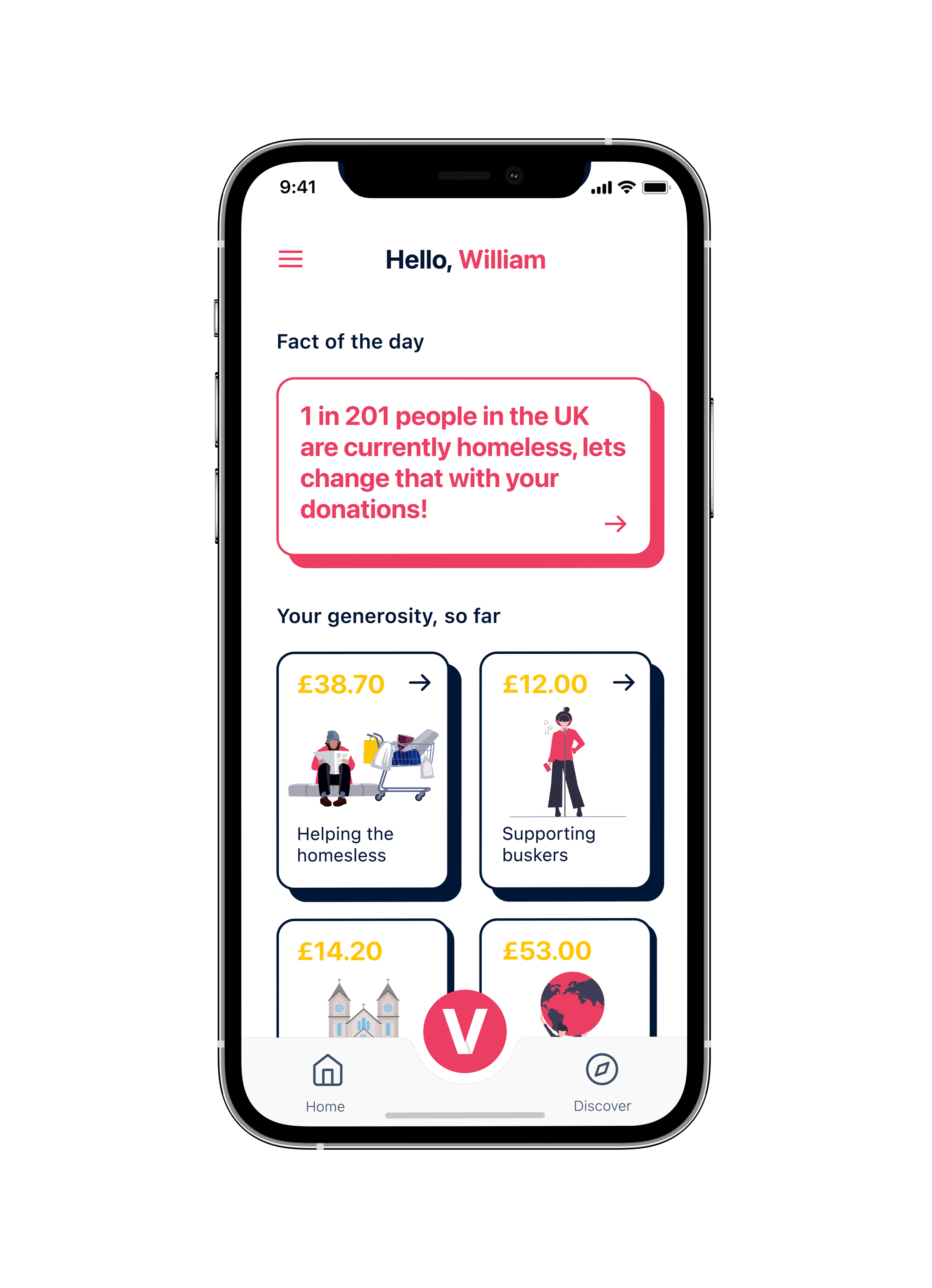
Welcome home! The fully personalised donor home screen is easy to navigate, informative and gives you an easy to understand overview of your generosity!
Split by category, just like your banking app, but this time you can feel good about how much money you have donated rather than spent.
Ready to make a donation? Simply press the big pink button at the bottom of the home screen and you are good to go. Scroll to see what happens next.

After entering ‘donate mode’ you are still in complete control. Check the amount, and increase if you are feeling especially generous, then simply tap your phone against the Virdo card or tag.
It’s really as easy as that! Once you have donated we will give you a receipt so you can learn a bit more about your donation. From here you can even increase your donation amount.
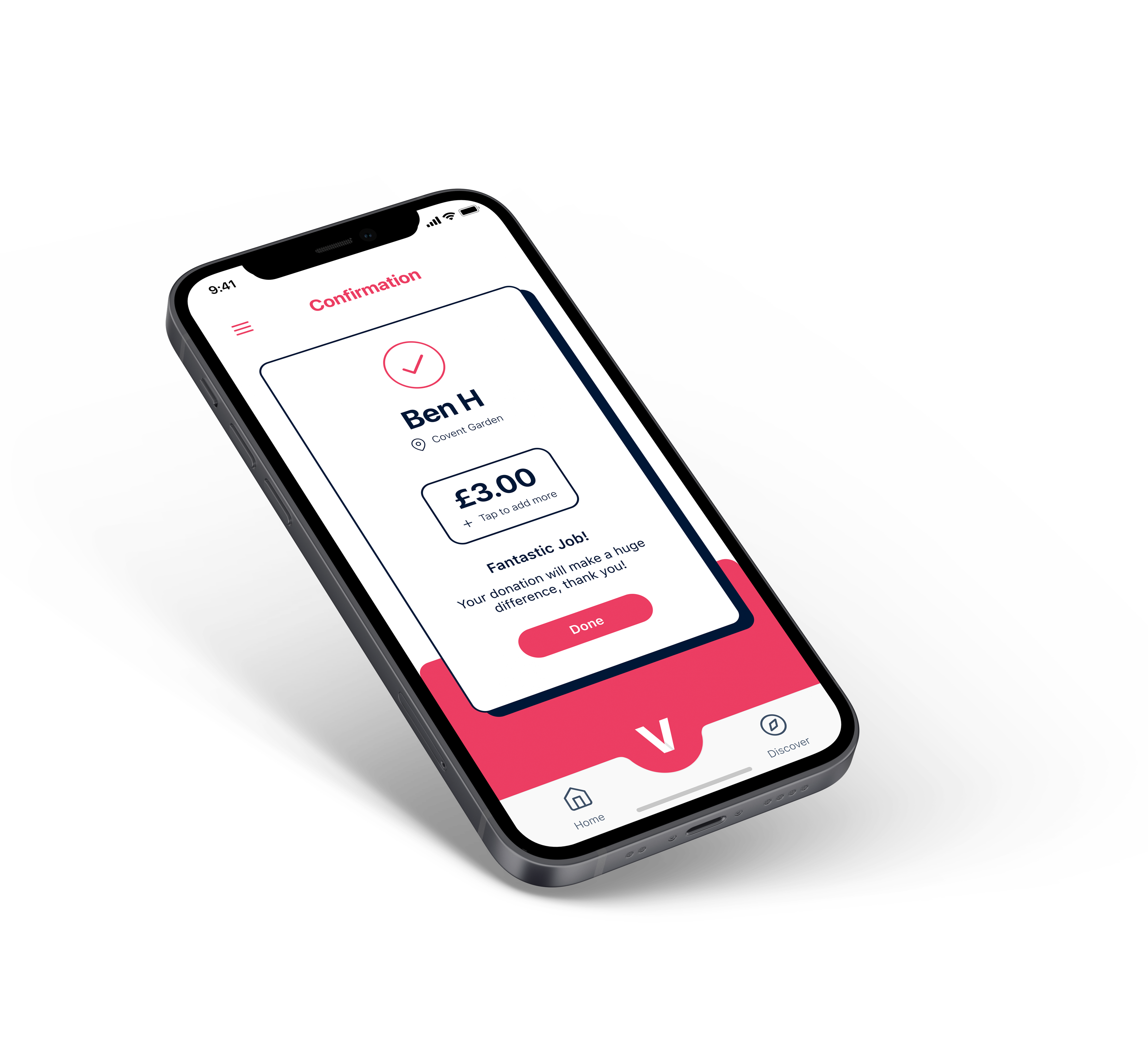
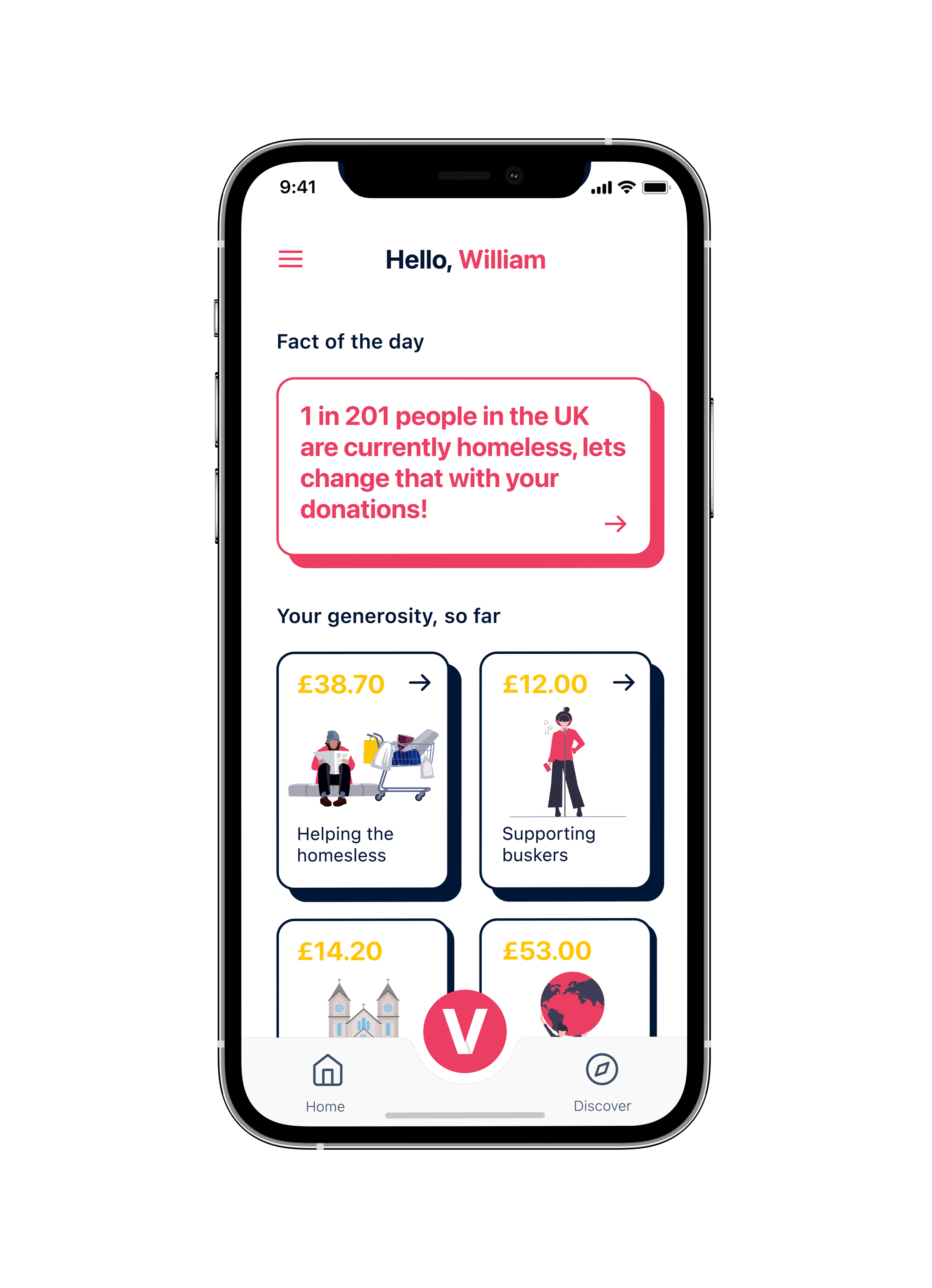
Welcome home! The fully personalised donor home screen is easy to navigate, informative and gives you an easy to understand overview of your generosity!
Split by category, just like your banking app, but this time you can feel good about how much money you have donated rather than spent.
Ready to make a donation? Simply press the big pink button at the bottom of the home screen and you are good to go. Scroll to see what happens next.

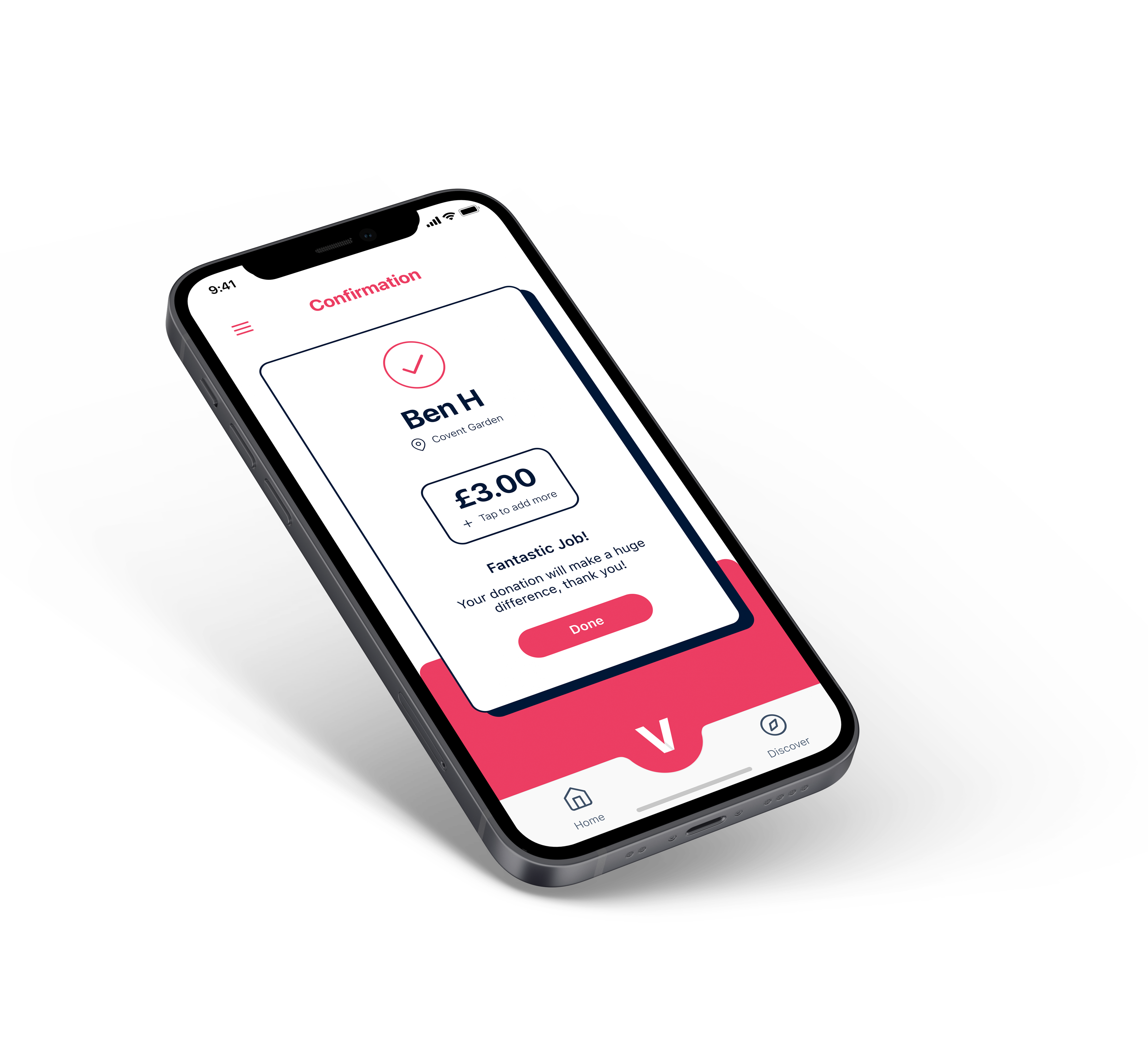
After entering ‘donate mode’ you are still in complete control. Check the amount, and increase if you are feeling especially generous, then simply tap your phone against the Virdo card or tag.
It’s really as easy as that! Once you have donated we will give you a receipt so you can learn a bit more about your donation. From here you can even increase your donation amount.
The idea for Virdo was born out of trying to find a solution for the homeless that rely on the dwindling cash donations from people who pass by. Once they have their Virdo card and receive their first donation they can use their card to make contactless payments without the need for a bank account.
Virdo is perfect for a busker, again reliant on the spare cash people have in their pockets. However, instead of all donations going onto their Virdo card, they can configure their account so that the money is deposited straight into their bank account.
Virdo isn’t limited to just individuals who rely on donations but can be used by social enterprises like churches, museums, a local scout group…and just about everything else! This way they can receive digital donations/payments without the need for a card reader, just a Virdo card!
Navigating to the discover tab from the bottom of the home screen, from the comfort of their home, office, car (while not driving of-course!) donors can discover local causes they wish to donate to remotely.
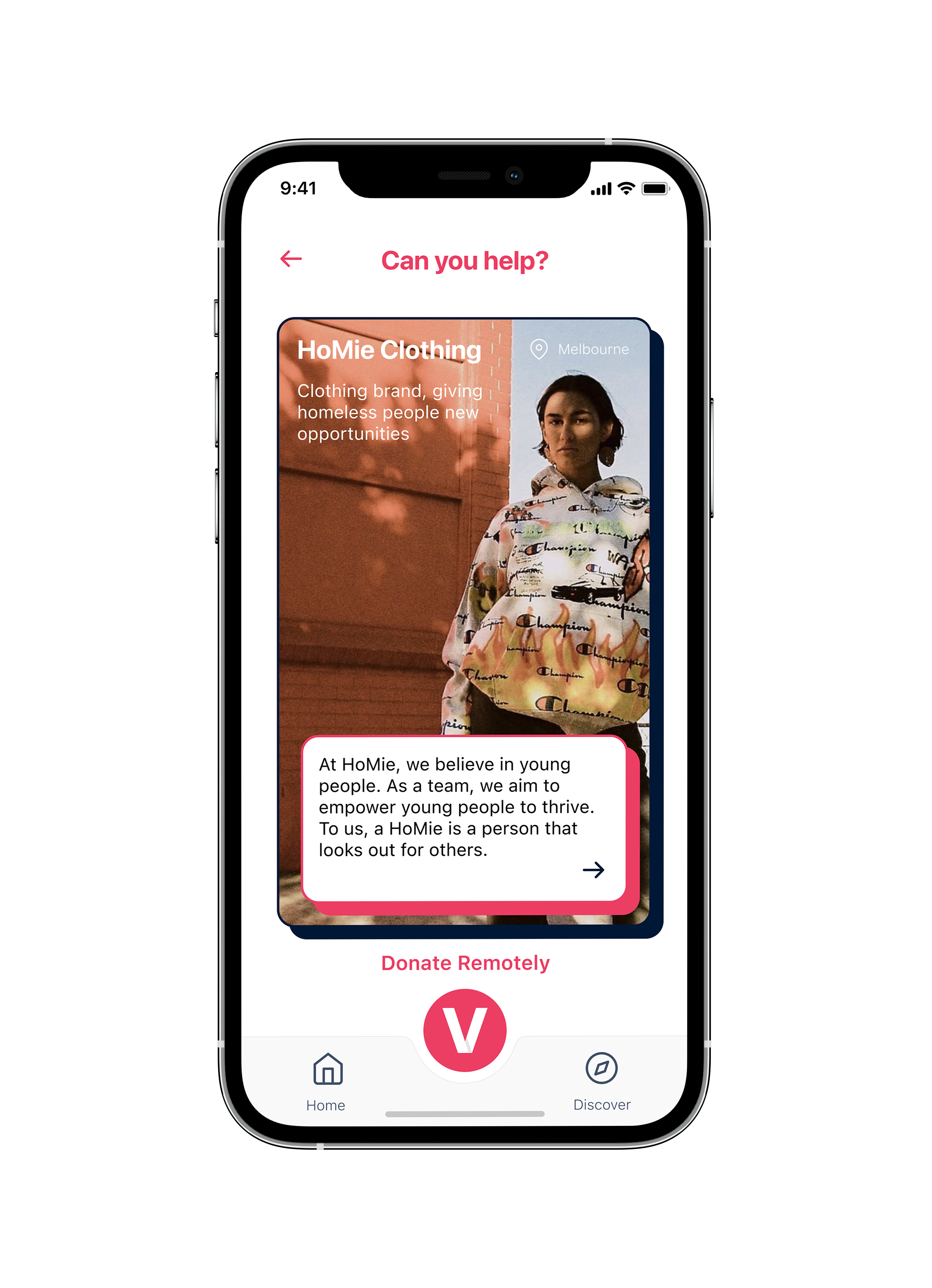
The remote donations doesn’t stop there, global causes can ‘advertise’ and educated people about the good they are doing in their part of the world and receive donations from anyone, anyway!
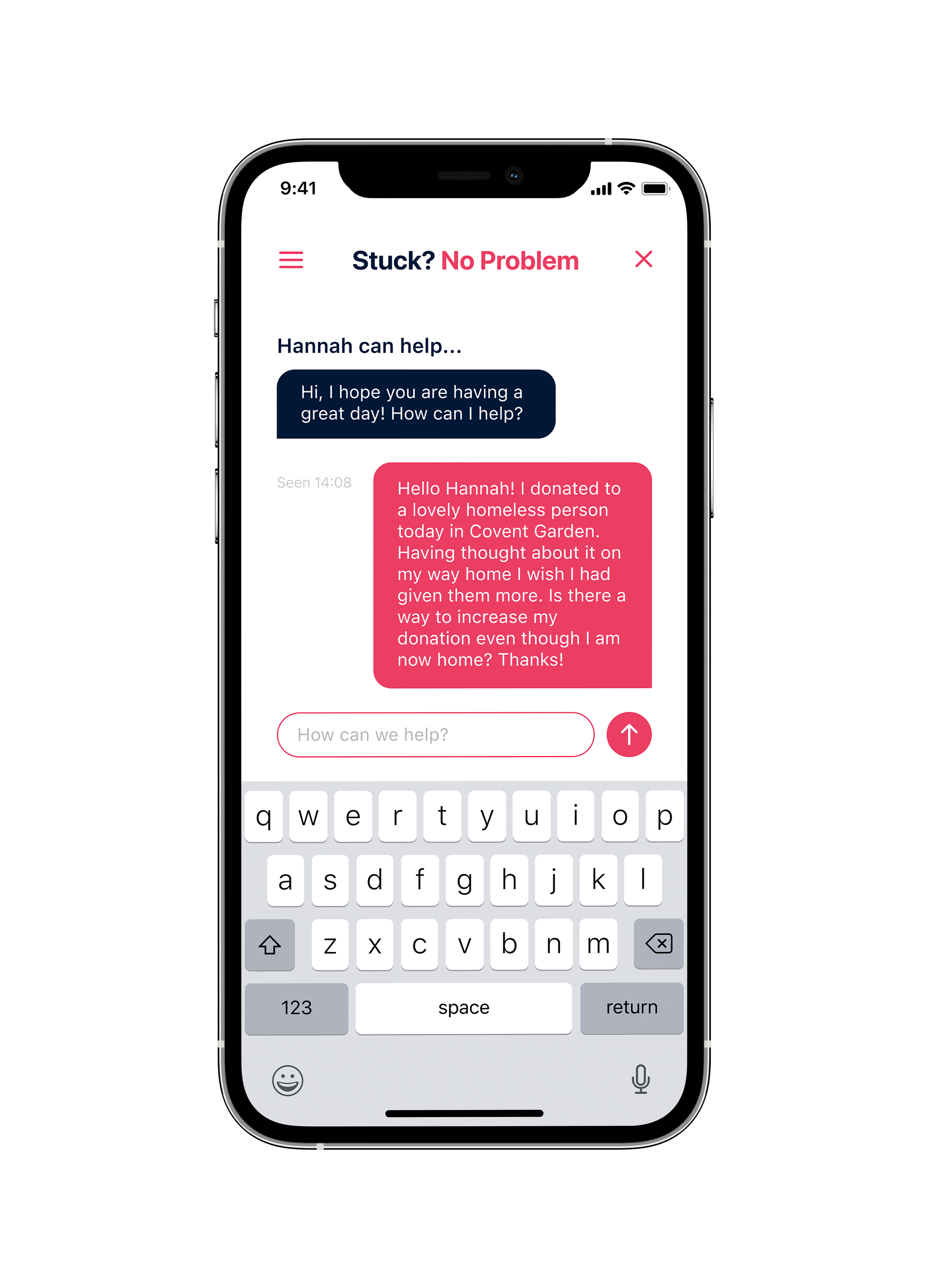
Speaking to people on the phone is over rated (most of the time!), so anyone using the Virdo app can chat with an AI powered chat bot to get their questions answered…or speak with a real human if the tech can’t handle it!
The UI of the Virdo app is design to look and function great in both a ‘light’ and ‘dark’ mode. Learn more about these in the brand guidelines document at the bottom of the page.